Starting a new business is exciting, and having a strong online presence is crucial for success. A well-designed website can help startups build credibility, attract customers, and generate leads. If you’re wondering how to create a website for startups, we’ve got you covered. Here are 20 tips to help you build an effective and professional website.
1. Define Your Website’s Purpose
Before you start designing, determine the primary purpose of your website. Is it to showcase your products, collect leads, or offer services? Having a clear goal will guide the entire development process.
💡 Tip: Write down your objectives and prioritize them. This will help you decide which features are essential for your website.
2. Choose a Simple and Memorable Domain Name
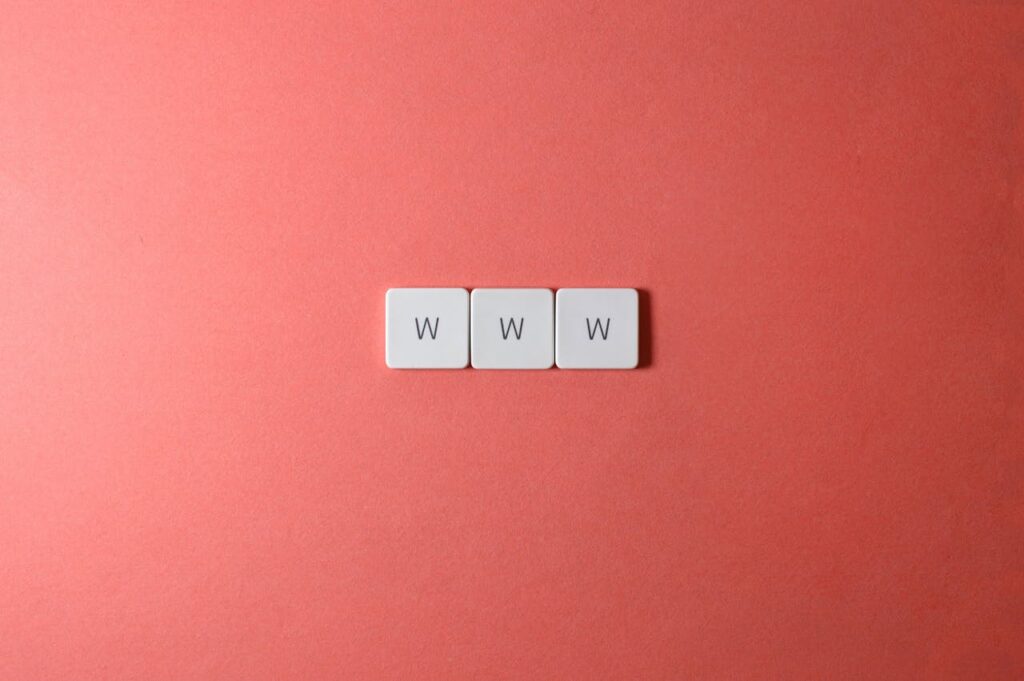
Your domain name should be short, easy to spell, and related to your brand. It serves as your digital identity, so choose a name that is memorable and resonates with your target audience.
Avoid complicated words, hyphens, or numbers that might confuse potential visitors or make it harder to recall.
When you create a website for startups, having a clear and professional domain name can make a strong first impression and enhance credibility.
💡 Tip: If your preferred domain is taken, try adding a relevant keyword or using an alternative domain extension like .co or .io.
3. Select the Right Website Builder or CMS

There are many platforms available, including WordPress, Wix, and Shopify. Choose one that aligns with your needs, technical expertise, and budget. Each platform has its strengths, so it’s essential to choose one that aligns with your needs, technical expertise, and budget.
WordPress is a powerful and flexible option, ideal for those who need customization and scalability. Wix is user-friendly and great for beginners who want a drag-and-drop experience. Shopify is perfect for e-commerce startups looking for an all-in-one solution to manage their online store seamlessly. Take time to explore the features, pricing, and ease of use before making a decision.
💡 Tip: If you’re selling products, consider using Shopify or WooCommerce. If you need more customization, WordPress with Elementor is a great choice.
4. Prioritize Mobile-Friendly Design

Most users browse on mobile devices, so ensure your website is responsive. A mobile-friendly design improves user experience, boosts SEO rankings, and increases the chances of visitors staying longer on your site. Search engines like Google prioritize mobile-friendly websites, meaning better visibility and more organic traffic for your startup.
When you create a website for startups, it’s essential to test its responsiveness on different screen sizes and ensure that all buttons, images, and text are displayed correctly. A smooth mobile experience keeps potential customers engaged and encourages them to take action, whether it’s signing up, making a purchase, or reaching out for more information.
💡 Tip: Use Google’s Mobile-Friendly Test tool to check if your website looks good on different screen sizes.
5. Optimize for Speed
A slow-loading website can drive visitors away. Use optimized images, enable caching, and choose a reliable hosting provider to improve load times.
💡 Tip: Compress images using tools like TinyPNG or ShortPixel to improve loading speed without sacrificing quality.
6. Create a User-Friendly Navigation
Keep your navigation simple and intuitive. Ensure visitors can easily find important pages like your services, about, and contact pages.
💡 Tip: Limit your main navigation menu to 5-7 essential items. Too many options can overwhelm users.
7. Focus on Clean and Professional Design
A clutter-free, visually appealing design makes a great first impression. Use consistent fonts, colors, and spacing to create a cohesive brand identity.
💡 Tip: Stick to two main colors and one accent color to maintain a professional look.
8. Use High-Quality Images and Videos

Professional images and videos enhance credibility and engage visitors by making your website more visually appealing and authentic. High-quality visuals help convey your brand’s personality, build trust, and create an emotional connection with your audience. Avoid using generic stock photos that lack originality and fail to differentiate your brand.
Instead, opt for custom visuals that reflect your brand’s values, showcase real products, or feature your team in action. Investing in professional photography or creating original graphics can set your website apart and provide a more engaging user experience.
💡 Tip: Use Unsplash or Pexels for free high-quality images if you don’t have professional photos yet.
9. Write Clear and Engaging Content
Your website content should be easy to read and provide value to visitors. When you create a website for startups, clear and engaging content helps establish credibility and keeps visitors interested. Use short paragraphs, bullet points, and headings to improve readability, making it easier for users to scan and find relevant information quickly.
Avoid large blocks of text that may overwhelm readers, and instead, break up content with visuals, subheadings, and white space. Writing in a conversational and approachable tone can also make your website feel more inviting and relatable to potential customers.
💡 Tip: Write in a conversational tone and avoid jargon to keep your content relatable.
10. Include Strong Call-to-Action (CTA) Buttons
Encourage visitors to take action by using clear CTAs like “Get Started,” “Sign Up,” or “Contact Us.” These buttons should be strategically placed on your website to guide users toward their next step, whether it’s making a purchase, signing up for a newsletter, or reaching out for more information.
When you create a website for startups, ensuring your CTAs are visually striking with contrasting colors and positioned above the fold can significantly boost conversions. Use action-driven language to make the call-to-action compelling and create a sense of urgency where appropriate, such as “Join Now – Limited Spots Available!” or “Get Your Free Trial Today!”
💡 Tip: Place CTAs above the fold so visitors see them without scrolling.
11. Optimise for Search Engines (SEO)

Use relevant keywords, for example, in this article we targeted “create a website for startups,” throughout the content. We then optimised meta titles, descriptions, and headers to improve search rankings.
💡 Tip: Install an SEO plugin like Yoast SEO (for WordPress) to get real-time optimization suggestions.
12. Ensure Website Security
Invest in an SSL certificate to encrypt data and build trust with visitors. Secure hosting and regular updates also help protect your website from cyber threats.
💡 Tip: Enable automatic backups and use security plugins like Wordfence for extra protection.
13. Integrate Social Media Links
Connect your website with your social media profiles to build brand awareness and engage with your audience across different platforms.
💡 Tip: Add social sharing buttons on your blog posts to encourage visitors to share your content.
14. Add Customer Testimonials and Reviews
Showcasing customer feedback builds trust and credibility. Highlight positive reviews and success stories on your website.
💡 Tip: Use video testimonials for a more authentic and engaging experience.
15. Set Up an Email Signup Form
Capture leads by adding an email subscription form. Offer something valuable, like a free guide or discount, in exchange for email signups.
💡 Tip: Use pop-ups sparingly; an exit-intent pop-up can be less intrusive.
16. Use an Easy-to-Update Platform
Choose a website builder or CMS that allows you to make updates easily without needing technical expertise. This ensures your site stays fresh and relevant.
💡 Tip: Keep a content calendar to plan and schedule updates regularly.
17. Test Your Website Before Launching
Before going live, test your website for broken links, typos, and loading issues. Get feedback from friends or colleagues to ensure everything functions smoothly.
💡 Tip: Use tools like Google PageSpeed Insights and GTmetrix to analyze performance.
18. Include a Contact Page
Make it easy for visitors to reach you by including a contact form, email address, and phone number. Consider adding a live chat option for instant support.
💡 Tip: A contact page with a map can help local businesses build trust.
19. Monitor Website Analytics

Track visitor behavior using tools like Google Analytics. Understanding your audience helps you make data-driven improvements to your website.
💡 Tip: Set up goals in Google Analytics to track conversions and optimize your pages.
20. Keep Updating and Improving
A website is never truly “finished.” Regularly update content, add new features, and improve the design based on user feedback and performance data.
💡 Tip: Conduct A/B testing to find out which designs and messages work best.
Final Thoughts
Creating a website for startups doesn’t have to be overwhelming. By following these 20 tips, you’ll have a strong online presence that supports your business goals. Keep your website user-friendly, engaging, and optimized for search engines to attract and convert visitors into loyal customers. Now, it’s time to get started and bring your startup’s vision to life online!
Want to learn how to build your website from scratch? The Design Mentor is here to guide you every step of the way. Our expert-led courses and mentorship programs will teach you everything from choosing the right tools to designing a high-converting website that represents your startup. Sign up today and start building the website your business deserves!