In today’s digital-first world, your website is often the first interaction someone has with your brand. Whether you’re running a business, building a personal brand, or starting an online store, your website design can make or break the experience for your visitors. That’s why web design is important—it’s more than just aesthetics. It’s about function, trust, user experience, and conversions.
But knowing why web design is important is just the first step. To truly benefit from it, you also need to understand how to get it right.
First Impressions Matter

Let’s face it—we judge a book by its cover. In fact, studies show that users form an opinion about a website in less than 0.05 seconds. A poorly designed website can instantly turn away potential customers or readers, regardless of how great your product or content may be.
This alone highlights why web design is important. If your site looks outdated, cluttered, or hard to navigate, visitors may question your credibility. On the flip side, a clean, modern, and intuitive design builds trust from the first click.
User Experience (UX) Drives Engagement
Good design isn’t just about looking pretty—it’s about usability. A well-designed site helps visitors find what they need quickly and effortlessly. When users enjoy browsing your site, they’re more likely to stay longer, explore more pages, and take action (like signing up, making a purchase, or contacting you).
That’s another reason why web design is important. UX design involves everything from layout and navigation to page speed and mobile responsiveness. All of these elements contribute to how a user experiences your site.
Mobile Responsiveness Is Non-Negotiable
With over half of global web traffic coming from mobile devices, having a responsive website is no longer optional. If your design doesn’t adapt to smartphones and tablets, you’re likely losing a significant portion of your audience.
This is a critical point in understanding why web design is important in 2025 and beyond. Responsive design ensures that your site looks and works great on any device, which can dramatically improve engagement and reduce bounce rates.
SEO and Web Design Go Hand in Hand
Search engines don’t just care about keywords anymore—they care about user experience. Google takes into account how quickly your pages load, how easy they are to navigate, and whether your site is mobile-friendly.
That’s right, SEO is yet another area where we see why web design is important. A poor design can sabotage your SEO efforts, while a smart, streamlined design can boost your visibility and rankings.
Branding Starts With Your Website
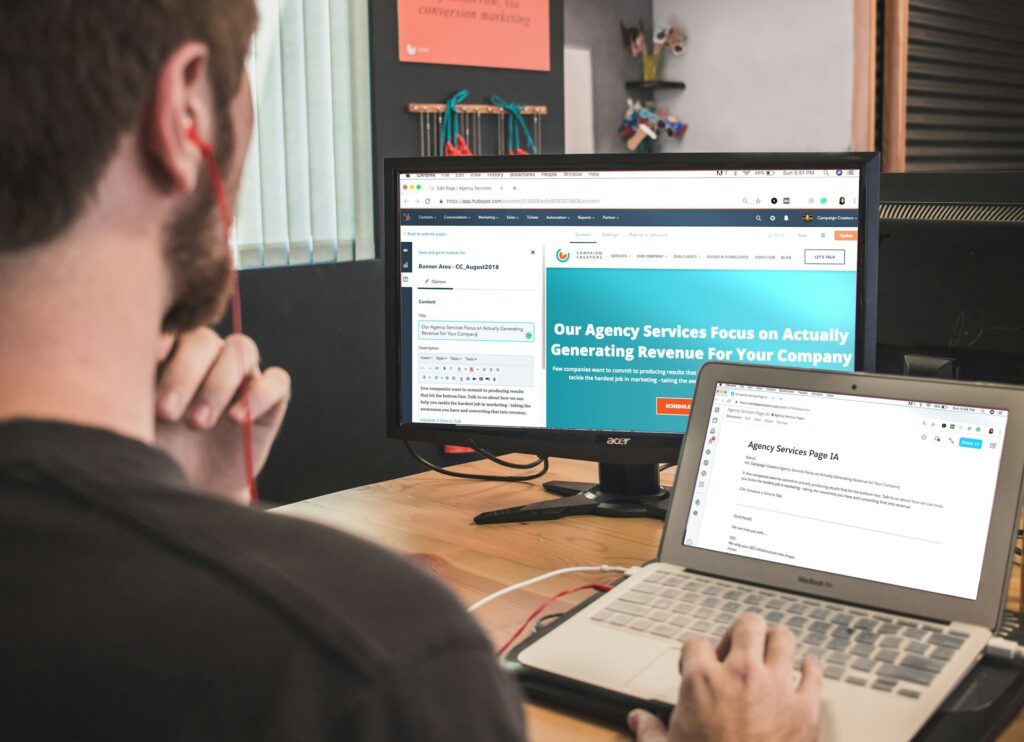
Your website is an extension of your brand. Colours, typography, layout, tone—all these design elements communicate your brand identity. A well-designed site reflects professionalism, consistency, and clarity.
If you’re trying to establish yourself as a trusted business or thought leader, this is another powerful reason why web design is important. Without a strong visual identity, even the best products or services can get overlooked.
Conversions Happen Because of Good Design
Want more sign-ups, inquiries, or sales? You need to guide your visitors with clear calls-to-action, strategically placed elements, and a logical layout. Every button, image, and block of text should serve a purpose.
This is where we really see why web design is important for your bottom line. A well-structured site leads users toward desired actions—not by accident, but by thoughtful design.
How to Get Web Design Right
Now that we’ve covered why web design is important, let’s talk about how to get it right. Here are some essential tips to set you on the right path:
1. Start With Strategy
Before you design anything, think about your goals. Are you showcasing a portfolio, selling a product, or sharing your knowledge? Your site’s purpose should shape every design decision you make.
2. Keep It Simple
Simplicity is key. Clean layouts, plenty of white space, and a limited color palette help users focus. Avoid overwhelming them with too many choices or distractions.
3. Design Mobile-First
Given how many users browse from mobile devices, it’s smart to start your design process with mobile in mind. This ensures a seamless experience across all screen sizes.
4. Optimize for Speed
A slow-loading website is a conversion killer. Use tools like Google PageSpeed Insights to find issues, and compress images or eliminate unnecessary plugins to improve speed.
5. Use Consistent Branding
Stick to consistent fonts, colours, and messaging across your site. This builds brand recognition and makes your site feel more professional.
6. Test and Iterate
Great web design is never really “done.” Use tools like heatmaps, analytics, and user feedback to find areas for improvement. Test different versions of layouts and calls-to-action to see what performs best.
7. Leverage AI-Powered Tools
Absolutely! Here’s an expanded and compelling version of that AI section, incorporating a forward-looking take on how AI is transforming web design, along with helpful tools and links you could include:
One of the most exciting and forward-thinking strategies in web design today is harnessing the power of AI. While many still think of AI as just a content-generation tool, we’re now stepping into an era where AI is becoming the central toolkit for modern web designers—especially for those learning to build sites on their own.
Imagine telling a tool your brand’s tone and goals, and having it suggest layouts, generate copy, build page sections, or even create original graphics—all in minutes. That’s no longer the future; it’s happening now.
Tools like:
- ChatGPT – Perfect for generating engaging headlines, product descriptions, UX microcopy, FAQs, and even SEO-optimised blog posts.
- Uizard – Allows you to sketch out ideas or input written prompts, and it turns them into responsive UI mockups and prototypes instantly.
- Framer AI – Great for generating full website designs with real code, starting from just a prompt.
- Wix ADI – Wix’s AI Designer that builds a tailored website for you in minutes based on a few questions.
- Durable – A newer AI website builder that can create an entire small business site in 30 seconds.
- Midjourney or DALL·E – Generate custom illustrations or graphics when stock photos just won’t cut it.
These tools are incredibly helpful for beginners and solo creators who want to focus on strategy, creativity, and business—not just the technical side.
But it’s not just about speed or ease—AI is redefining creativity. Want a site background that changes based on time of day? Personalized homepage messaging based on user behavior? AI can help you create those experiences without writing a single line of code.
And as tools continue to evolve, we may very well enter a time when AI isn’t just an assistant—it becomes the primary platform through which web design happens. That’s why learning how to harness AI now gives you a serious edge.
Whether you’re a DIY creator or just starting out, embracing AI tools is not cheating—it’s future-proofing your skills.
8. Use Voice and Motion With Intention
Voice-enabled design and subtle motion effects (like micro-interactions) can add a modern touch to your site. Think of animated call-to-action buttons or voice search functionality. They can elevate your site’s UX when used sparingly and intentionally.
9. Prioritise Accessibility
Make your website usable for everyone, including those with disabilities. This includes high contrast text for readability, alt tags that describe images for screen readers, keyboard navigation for users who can’t use a mouse, and ARIA labels to provide extra context to assistive technologies.
For example, imagine a visually impaired user visiting an online clothing store. If the site includes alt text like “blue cotton t-shirt with round neck” instead of just “shirt,” they can better understand what’s being offered. Or think about someone with motor difficulties navigating your site with only a keyboard—proper focus states and tab orders can make or break their experience.
Beyond empathy and inclusion, accessible design also makes good business sense. Search engines reward accessibility with better rankings, and in some countries, accessibility is a legal requirement. So yes—making your website inclusive doesn’t just improve UX; it can boost SEO, protect you legally, and open your business to a wider audience.
10. Add Personalisation
Smart personalisation—like showing different homepage banners depending on the user’s location or time of day—can improve engagement and conversions. Tools like HubSpot, ConvertFlow, or even Elementor Pro allow for this kind of customisation.
Learn Web Design Yourself—the Smart Way
Now that you understand why web design is important and how to get it right, you might be wondering: can I learn to do this myself?
Absolutely. At The Design Mentor, we offer affordable, beginner-friendly courses that teach you the fundamentals of web design, branding, and logo creation. Whether you want to freelance, launch your own brand, or build a killer portfolio, we give you the tools and guidance to do it right.
You don’t need to spend thousands of dollars on a bootcamp or degree. You just need the right roadmap, practical projects, and support.
Final Thoughts
Understanding why web design is important is a game-changer, whether you’re building your own site or considering a career in design. It impacts every part of your online presence—from first impressions and trust to SEO and sales.
And the best part? You can learn how to get it right, even if you’re starting from scratch.
So, take the leap. Learn the skills. Build your own site. And remember: great design isn’t a luxury—it’s the foundation of online success.
Start learning today at The Design Mentor and turn your ideas into a beautiful, functional reality.